How to configure AliPlugin Pro
You need to configure AliPlugin Pro to connect it to the AliExpress affiliate program and get commission payments.
Please, go to AliPlugin Pro -> Settings -> General
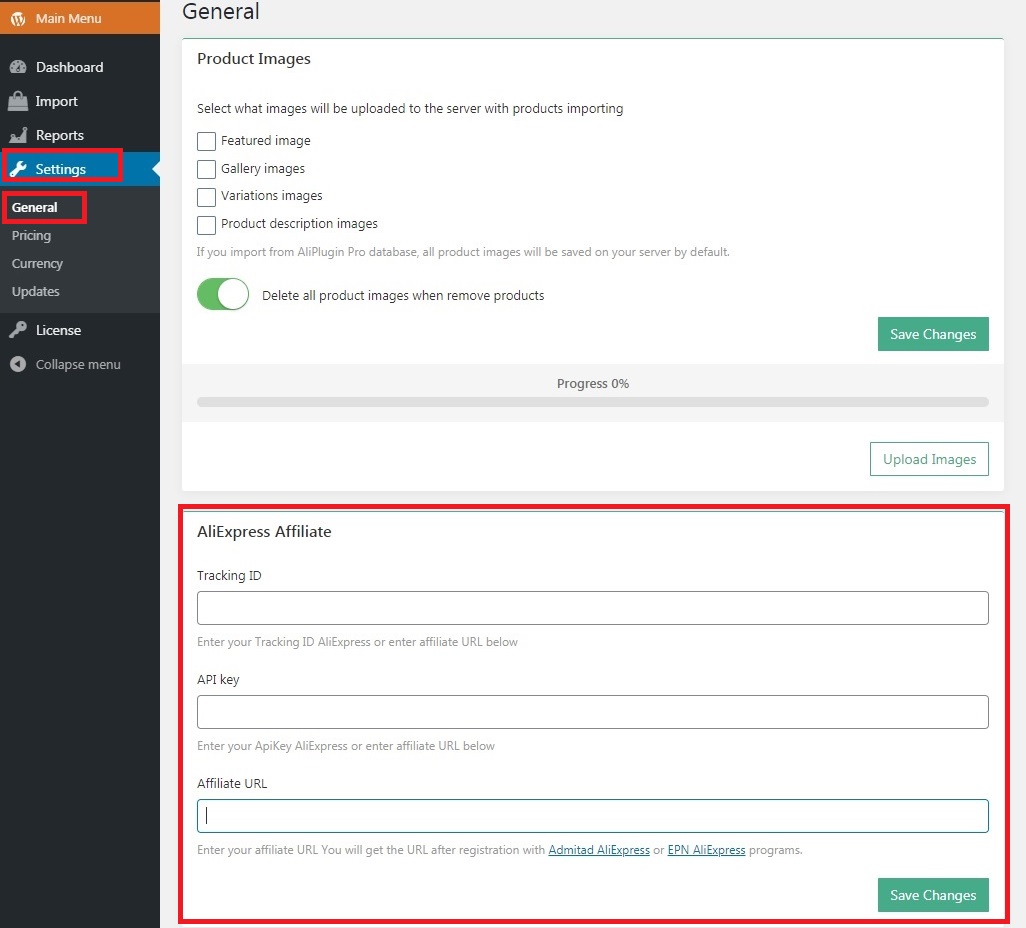
There you can use one of three options: Admitad, ePN or Portals AliExpress.
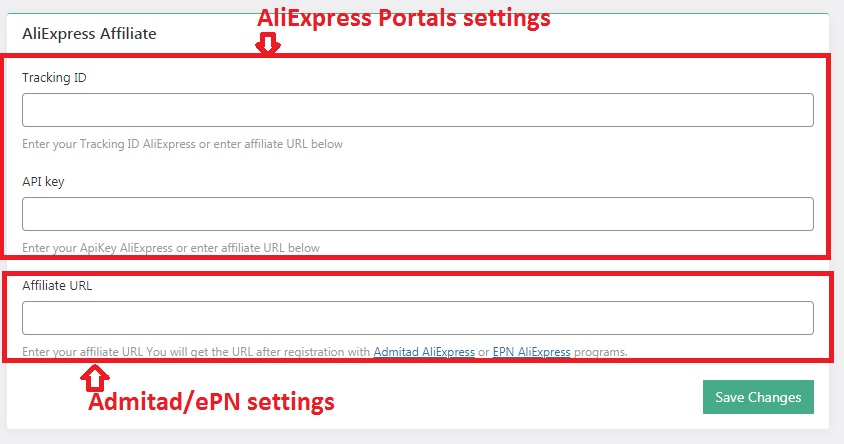
You can use only one option to get commission payment if you switch to another option the previous one will not work till you switch back and save changes.
To configure AliPlugin Pro for Portals AliExpress you will need API Key and Tracking ID. Please, note that you need both settings to connect to AliExpress. Please, copy and paste API Key and Tracking ID to appropriate fields and save changes.
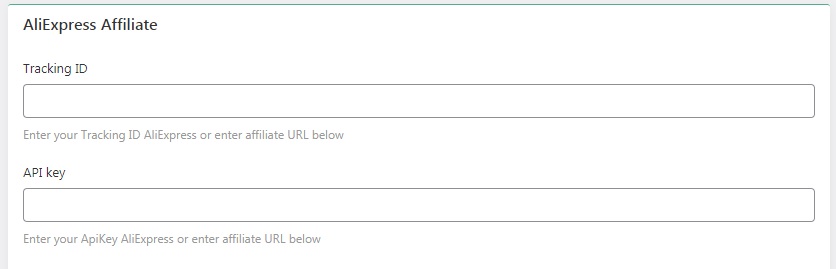
Admitad and ePN need the affiliate link only. You can use our instructions to get Admitad affiliate link or ePN affiliate link and paste the link to the corresponding field. Please, don’t forget to save the changes.
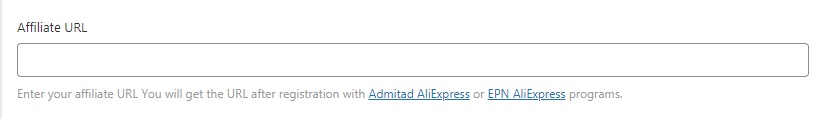
Important! AliPlugin Pro version 1.3 and higher, and AliPlugin Pro Woo version 0.9.8 and higher can use Admitad or ePN only, the new AliExpress API is not supported.

