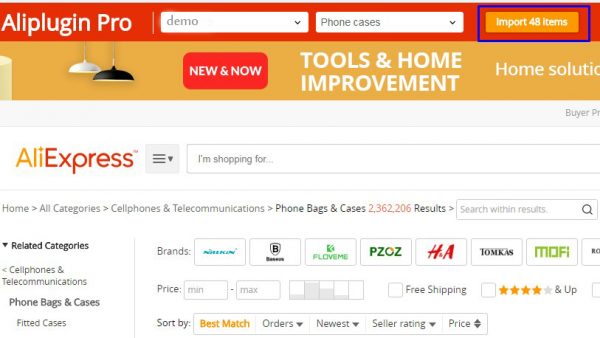How to use browser extension for AliPlugin Pro
AliPlugin Pro extension provides wide options to import products to your affiliate website. Please, make sure you have installed AliPlugin Pro extension before you start.
Please, authorize by clicking on the extension icon in the right top corner and then Log In button
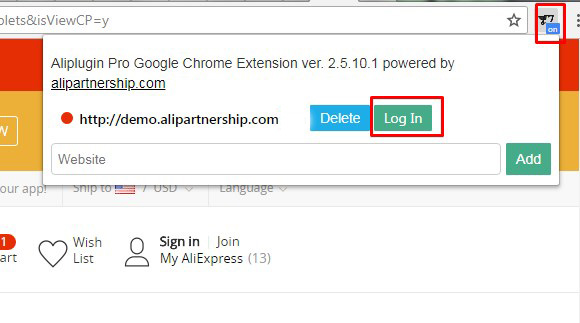
Click on the Authorize button to proceed.
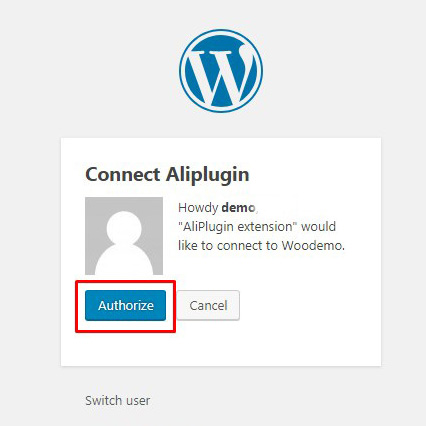
The authorization will allow the extension to work with your site and import products even when you close its tab. It is also necessary to update products.
You can choose a website and a category where to import products
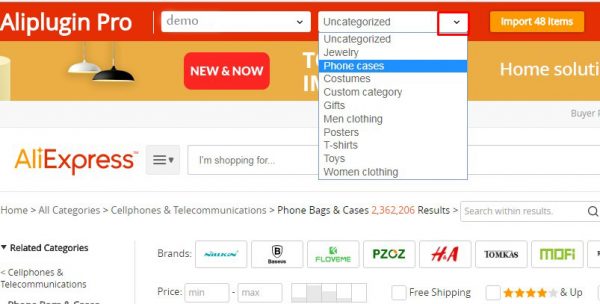
AliPlugin Pro extension has several filters to make the search easier, you can choose a destination country and delivery option. You can also import products without images in the description and without text.
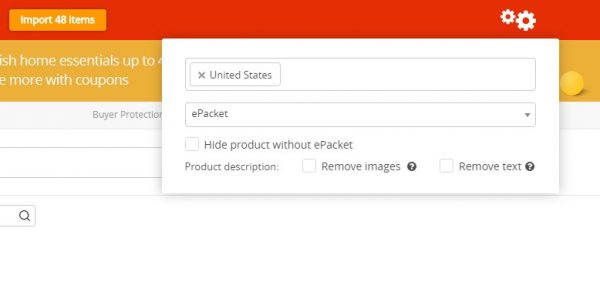
The extension allows importing all products you have found at once or import some products one by one. To import one product, please, click on the extension sigh on the product.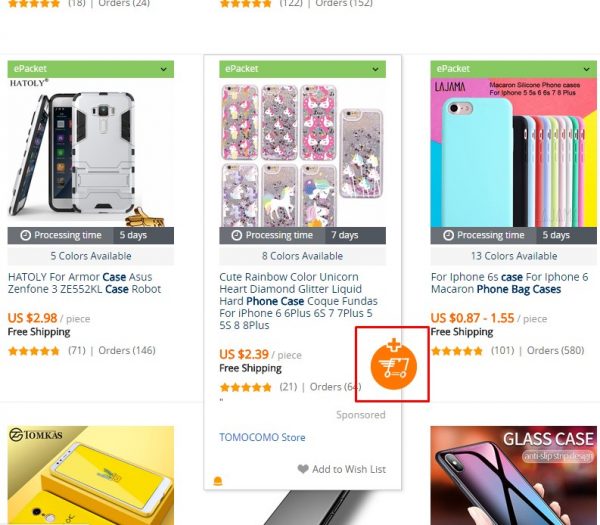
To import all products, please, click on the ‘Import All ‘button on the top of the page.