How to install ionCube loader on hosting?
If you use AliParnership hosting you don’t need to install ionCube Loader because it is installed and enabled by default.
ionСube Loader is supported or installed almost by all hosting providers and your hosting support may assist you.
AliPlugin Pro requires PHP ver. 7.1 (or higher) to work properly.
How to know about your hosting system and the environment from PHP Info?
- Type http://yourdomain.com/phpinfo.php
- If phpinfo.php not exist, create one and add the following code to it:
<?php
phpinfo();
?>
- Save the file as phpinfo.php and upload it to the root.
- Now http://yourdomain.com/phpinfo.php can give you the required details as in this screenshot
- First, ensure that the ionCube loader is enabled already.
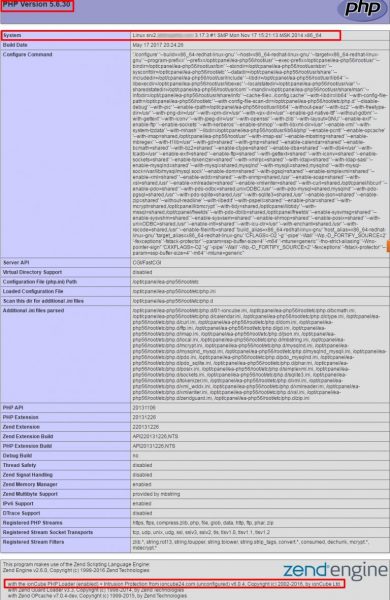
The highlighted output explained:
- The first Header line describes the PHP version you are using
- Next – ‘System’ describes the system processor type e.g. x86-64. This is needed to download appropriate loaders.
- You can find information that ionCube Loader is enabled at the bottom of the page.
So, your steps are:
- Search for ionCube, if you can’t find anything similar, then it is not enabled.
- Search the hosting FAQ, forum for any instruction to enable ionCube.
- The quickest solution will be contacting your hosting support. It will take seconds for them to enable it.
Installing ionCube in Top Hosting Providers:
- GoDaddy:
Go to cPanel -> Software -> Select PHP version
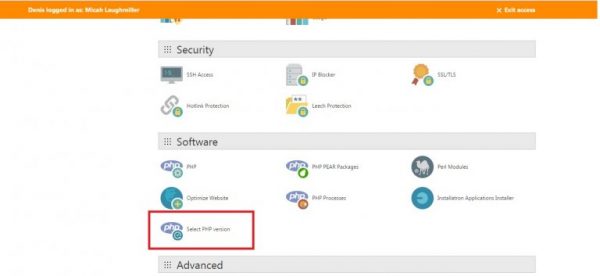
Select PHP version, not older than 5.6, tick on ioncube_loader, and click ‘Save’.
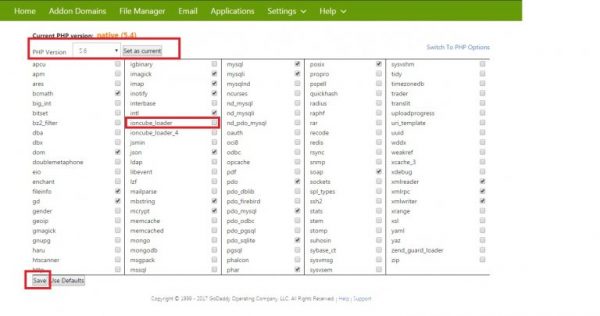
2. Hostgator: Click here!
3. iPage: Click here!
4. Blue Host: Click here!
5. Hostmonster: Click here!
6. Dreamhost: Click here!

