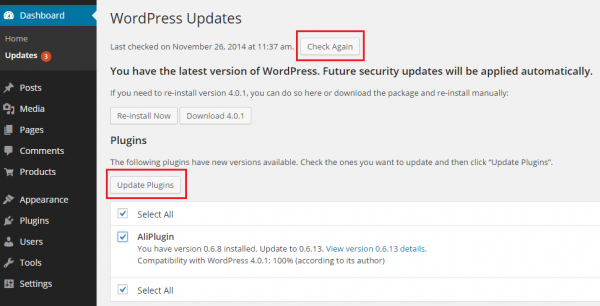How to update the Plugin
We are always improving AliPlugin adding new options, features, themes, etc. Like any other WordPress plugins you get update notifications on your WP admin area automatically. If you want update the plugin manually, go to yourwebsite.com/wp-admin -> Dashboard -> Updates. Click ‘Check Again’ button and Update the Plugin if a new vesion is available.